Knowing how to charge Ring camera battery is essential for keeping your home secure and your video recordings uninterrupted. Whether you’re using a doorbell, spotlight, or stick camera, the charging process is quick and easy. Start by removing the battery and connecting it to the charging cable—most batteries take just a few hours to fully charge.
You can check the charging status through the Ring app’s power settings to ensure everything is working properly. Keeping your batteries charged means your camera stays powered and always ready to capture important moments. Here’s exactly how to charge Ring camera battery the right way.
Understanding Ring Camera Battery Basics
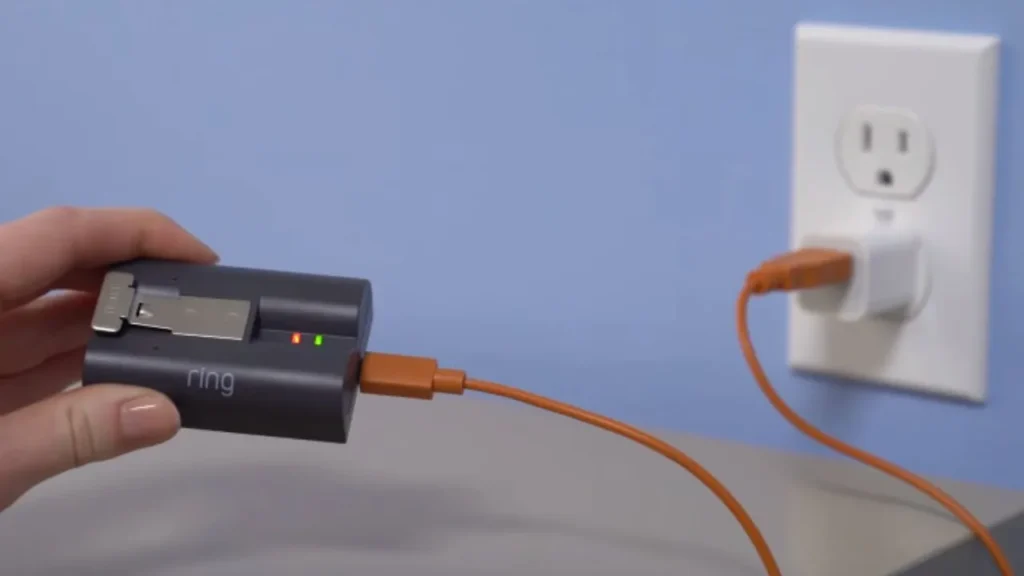
Understanding Ring camera battery basics is essential for maintaining reliable home security. Most Ring devices, like the doorbell or spotlight camera, use rechargeable batteries. These batteries are designed to fully charge in a few hours using the provided cable.
To begin charging, remove the stick battery from your camera and connect it to power. Always check your Ring app’s settings to monitor battery life and charging status. Keeping your device charged ensures continuous video capture and home protection.
Proper battery care means knowing how often to charge and when to replace old batteries. Understanding this helps keep your Ring camera running fully powered year-round.
How to charge Ring camera battery in 5 easy steps

Learning how to charge Ring camera battery is essential for uninterrupted home security and safety. A properly charged battery ensures your Ring device stays active and records everything you need.
1. Remove the battery cover
Start by locating the battery compartment on your Ring device and carefully open the cover. This gives you access to the internal battery without damaging the device.
Keeping your device clean during this process helps maintain its performance and ensures how to charge Ring camera battery is always easy.
2. Press the battery tab
Gently press the release tab on your Ring battery to disconnect it from the slot. Handle the battery with care to avoid bending or damaging the connectors.
Following proper steps keeps your camera protected and ensures how to charge Ring camera battery becomes a routine task.
3. Plug the charging cable into the battery
Insert the USB cable into the charging port and connect the other end to power. The battery’s LED indicator will light up, showing charging is in progress.
Letting it charge fully before reuse ensures better performance and makes how to charge Ring camera battery more efficient
4. Slide the battery back into the Ring Doorbell
After charging, place the battery back into its slot until it clicks in firmly. A secure fit ensures your Ring device resumes normal operation without interruptions.
Completing this step is important in understanding how to charge Ring camera battery the right way.
5. Return the battery cover
Place the battery cover back over the compartment and press until it snaps into place. A secure fit keeps the battery safe from weather and other external elements.
With everything in place, you’ve now completed how to charge Ring camera battery successfully.
Tips to Extend Your Ring Camera Battery Life

Knowing how to charge Ring camera battery is useful, but smart habits help it last longer. These quick tips will help extend your Ring camera battery life with minimal effort.
- Lower Motion Sensitivity: Reduces frequent alerts and helps your camera battery last longer between charges.
- Set a Motion Schedule: Avoid unnecessary recordings on your Ring Doorbell during low-traffic hours.
- Avoid Overusing Live View: Frequent live video drains your cam battery faster than standard usage.
- Keep Firmware Updated: Updates improve performance and extend your Spotlight Cam battery life.
- Ensure Strong Wi-Fi Signal: Weak signals make your Ring Stick camera work harder and waste power.
- Use Power-Saving Mode: Enable in settings to reduce power use and extend your camera battery.
- Fully Charge Before Use: Always charge battery to 100% before reinstalling for better performance.
Common Charging Problems and How to Fix Them
When you try to charge battery on your Ring camera, you might face some issues. The camera battery may not respond due to dust, debris, or a loose charging cable connection. Always clean the port and check your power source before reconnecting the cam battery to ensure a solid connection.
If your Ring doorbell or spotlight cam isn’t charging, the battery may not be properly seated. Make sure the battery ring snaps into place and the charging light is visible. Restart the device if needed and check the app settings for battery errors, especially on Ring stick models.
To maintain strong battery life, always fully charge the Ring camera battery before reinstalling it. Avoid partial charges and only use the official cable when you charge battery. This helps your spotlight cam and Ring camera operate smoothly and consistently.
Read More: HOW TO ACCESS CAMERA ON MAC?
HOW TO CHANGE WIFI ON RING CAMERA?
How Long Does The Battery Last For?

The Ring camera battery typically lasts between six to twelve months, depending on usage. Factors like motion alerts, live view, and video recording affect your battery life. Whether using a ring stick, spotlight cam, or ring doorbell, results may vary.
To maintain your cam battery, monitor your battery charge regularly through the Ring app. Charging the battery ring when low ensures your ring camera works without interruptions. Be sure to fully charge the battery before reinstalling it.
When you charge battery, allow several hours for a complete charging ring cycle. A solid green light shows it’s fully charged and ready for action.
How to check your Ring Camera battery level
To keep your Ring camera running, monitor your camera battery level regularly. Open the Ring app and tap the device, like your ring doorbell or spotlight cam. You’ll see the battery life displayed under the device’s status menu.
For cam battery details, check the battery charge icon in the dashboard section. This helps you know when to charge battery or when it’s fully charged. Whether using a ring stick or battery ring, the process is simple.
Maintaining your charging ring ensures longer battery life and consistent performance from your Ring camera battery.
Maintenance Tips for Long-Lasting Ring Camera Batteries

To keep your ring camera battery working efficiently, regular maintenance is essential. With proper care, your ring security devices like the video doorbell and ring spotlight will operate longer and more reliably.
- Keep Batteries Between 20% and 80%: Avoid deep discharges to protect your ring camera battery from long-term performance issues.
- Use the Official Ring Charging Cable: For safety and efficiency, only use Ring-certified chargers for your ring security camera.
- Follow the Recommended Charging Time: The typical Ring camera battery charging time is 5 to 10 hours for a full charge.
- Check Charging Lights Regularly: Ring camera battery charging lights turn solid green when the battery is fully charged.
- Store Devices in Moderate Temperatures: Extreme cold or heat can shorten your ring spotlight or video doorbell battery life.
- Clean Battery Terminals Every Few Months: Dust and debris can block power flow in your ring security battery contacts.
With these simple tips, your ring camera battery will last longer and charge more efficiently. Learning how to charge Ring camera battery correctly ensures dependable performance from your Ring security system.
How to charge Ring camera 2
Charging your Ring Camera 2 is essential for keeping your ring security system running. Remove the ring camera battery from your ring security camera by pressing the release tab. Use the included USB cable to start charging the battery safely and efficiently.
Look for the Ring camera battery charging lights—red means charging, green means it’s fully charged. The average Ring camera battery charging time is between five and ten hours, depending on usage. Always use the official charger for better performance and longer battery life.
Whether it’s a ring spotlight, video doorbell, or ring camera 2, charging is easy. Keep your ring camera battery maintained for a reliable, long-lasting ring security experience.
FAQ’s
How long to charge Ring camera battery first time?
When charging your Ring camera battery for the first time, allow it to charge fully, which typically takes 5 to 10 hours. This ensures optimal battery performance and longevity.
How to remove Ring camera to charge battery?
To remove your Ring camera for charging, press the battery release tab. Gently pull out the battery and connect it to the charger for recharging.
How to charge Ring Stick Up Cam Battery?
For your Ring Stick Up Cam, remove the battery, then connect it to the provided charging cable. Ensure the battery charges for several hours until it’s fully powered.
How to charge Ring camera without charger?
To charge your Ring camera without the official charger, use any compatible USB charging cable. Be cautious when using non-Ring chargers to prevent damage.
How do I know when my Ring camera battery is fully charged?
Check the Ring camera battery charging lights—a solid green light indicates it’s fully charged. This signals your camera is ready to be reinstalled and used again.
Conclusion
Knowing how to charge Ring camera battery is crucial for maintaining your home security system. By following the simple steps outlined, you ensure that your Ring camera remains powered, allowing it to capture important moments without interruptions. Regularly checking your battery level and charging status through the Ring app helps maintain optimal performance.
Always remember to use the official charger and avoid extreme temperatures to protect your battery. Proper care and timely charging will extend the life of your Ring camera battery and keep your security system reliable. With this knowledge, you now know exactly how to charge Ring camera battery the right way.